Tooltips
You may notice an orange dot displayed next to certain items in the menu or on the tabs of a page. The orange dot indicates that you are required to view, add, process, or confirm information related to the item with the orange dot.
An example is shown in the figure below.
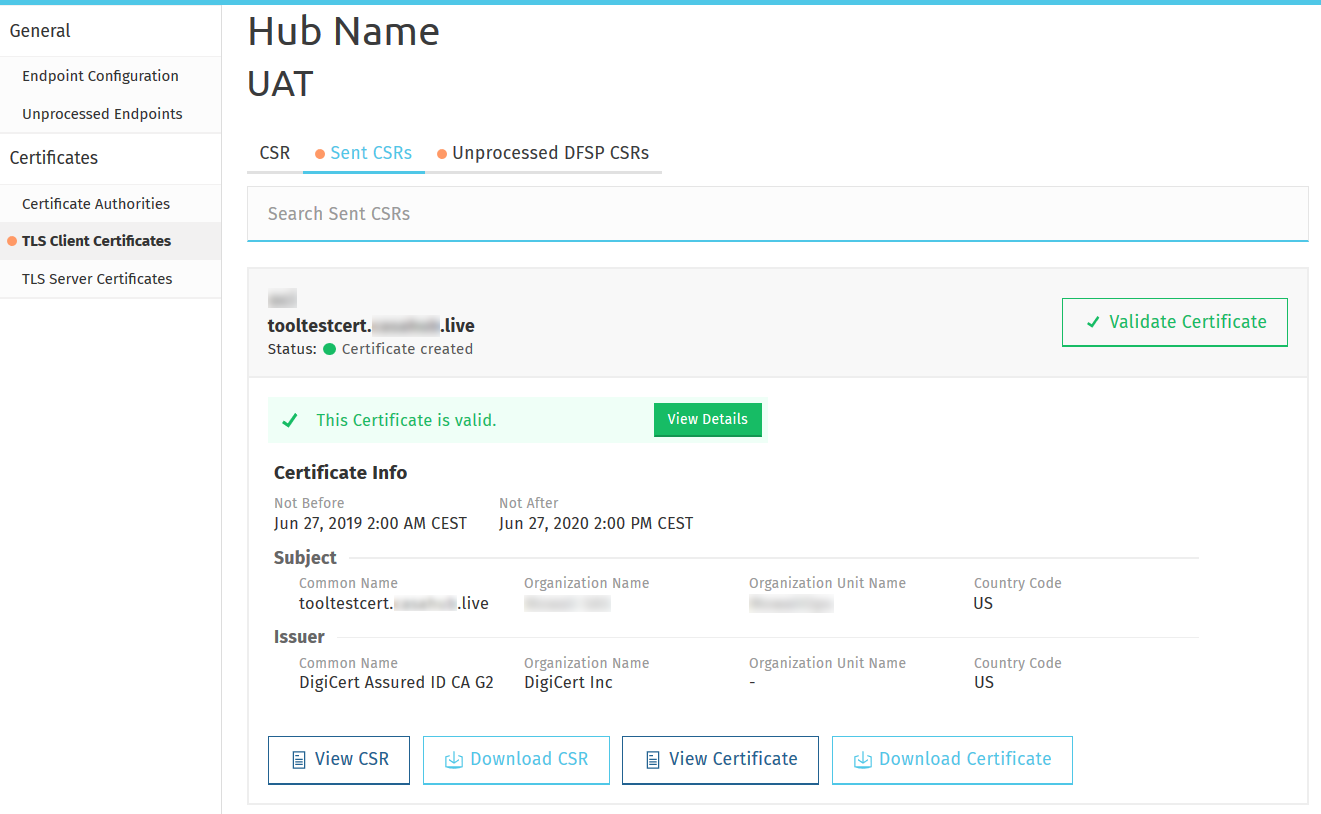
Figure 1. MCM status indicator