Phase 1: Business Setup
In Phase 1 of the onboarding journey, the Hub Operator sets up identifiers for the DFSP and shares them through the Phase 1: Business Setup section of the Connection Wizard.
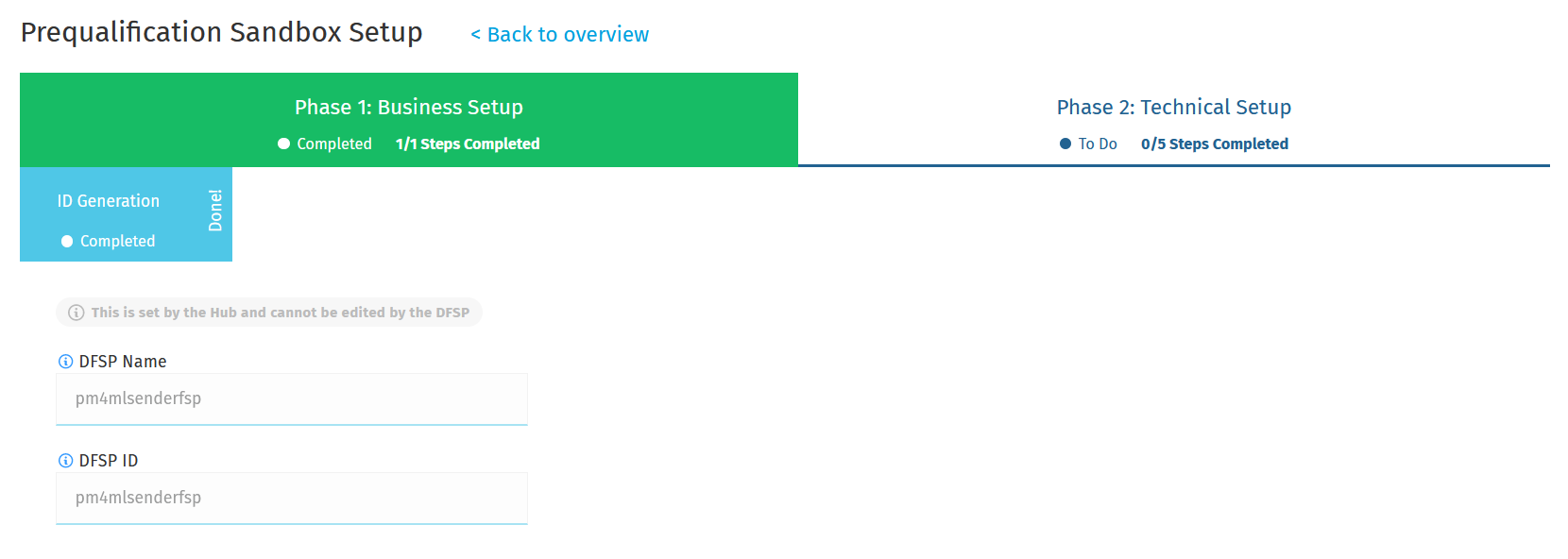
Figure 1. Phase 1: Business Setup
The identifiers displayed in the Phase 1: Business Setup section are read-only information and cannot be edited by DFSPs.
The following identifiers are displayed:
-
DFSP Name: The name of the DFSP.
-
DFSP ID: The unique identifier of the DFSP.
Both the name and the ID must be the same as the fspId registered in the Hub.
|
| If you have access to multiple environments in Connection Wizard, it may happen that in some environments the Hub Operator has not yet added your identifiers, and therefore the DFSP Name and DFSP ID fields will be empty. |