Adding a DFSP
Adding a new DFSP in the MCM portal enables you to authorise user account(s) for the DFSP. An authorised DFSP user account, in turn, can perform tasks such as uploading a new certificate, viewing existing certificates, and so on for the added DFSP. In addition, when a new user account for that DFSP is onboarded, the new account can be associated with the relevant DFSP.
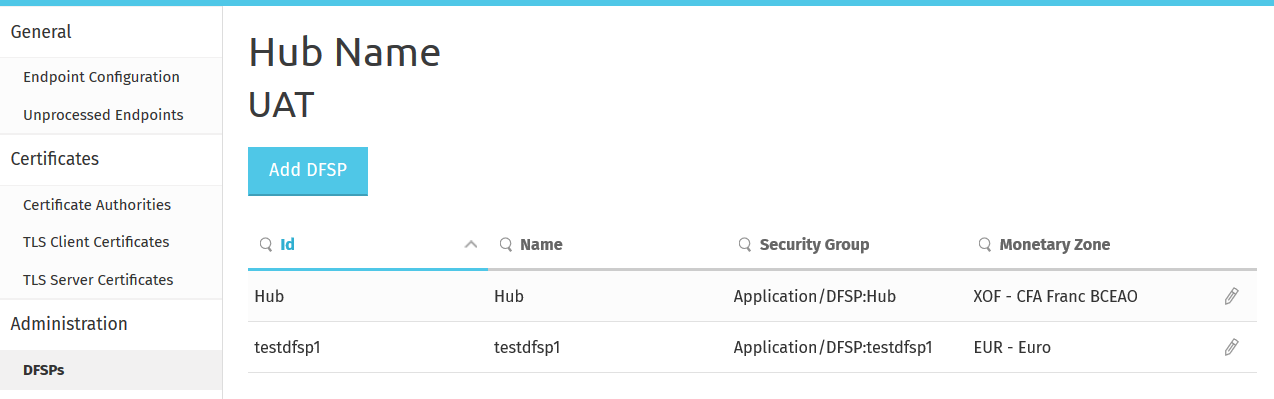
To add a DFSP to an environment, perform the following steps:
-
Go to Administration > DFSPs.
-
Click Add DFSP on the right-hand side of the screen.
-
In the Add DFSP pop-up window:
-
Enter a Name. This is the name of the DFSP that will be created within the environment.
-
The ID is the unique identifier of the DFSP. This field will be auto-filled for you as both the name and the ID must be the same as the
fspIdregistered in the Hub. -
Optionally, add a monetary zone by selecting one from the Monetary Zone drop-down list.
-
-
Click Submit.
-
Click Close.